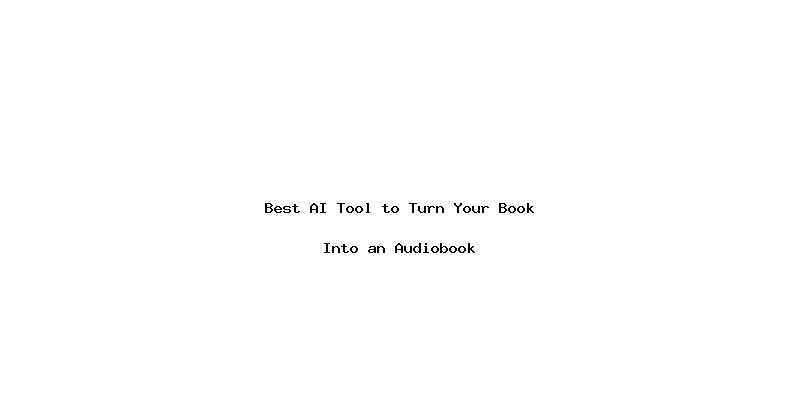Turning your book into an audiobook is easier than ever, thanks to advances in AI technology. Whether you’re an author, publisher, or content creator, using AI tools can save time, reduce costs, and make your work accessible to a wider audience. In this post, we’ll cover the best AI tools (both free and paid), provide a general overview of the process, and give you step-by-step instructions to turn your book into a professional-sounding audiobook.
## Why Create an Audiobook with AI?
Audiobooks are in high demand, allowing readers to enjoy books while commuting, exercising, or relaxing. AI-powered tools now offer natural-sounding voices and streamlined production, making audiobook creation accessible even for those without recording expertise.
## Top AI Tools for Creating Audiobooks
### 1. Google Text-to-Speech (Free)
– Converts text into natural-sounding speech.
– Supports multiple languages and voices.
– Ideal for basic audiobook projects.
### 2. Amazon Polly (Paid, Free Tier Available)
– Offers a wide range of realistic voices.
– Supports SSML for nuanced speech control.
– Integrates with various publishing platforms.
### 3. ElevenLabs (Paid)
– Known for ultra-realistic AI voices.
– Allows custom voice cloning and advanced controls.
– Suitable for authors seeking a unique narration style.
### 4. Speechify (Free & Paid)
– User-friendly with high-quality voices.
– Offers browser and mobile apps for easy conversion.
– Great for quick audiobook creation.
### 5. Descript (Paid, Free Trial)
– Combines AI voice generation with audio editing tools.
– Enables corrections, enhancements, and easy export.
– Ideal for those wanting full creative control.
## Step-by-Step Guide to Turning Your Book Into an Audiobook
1. **Prepare Your Manuscript**: Edit your text for clarity and split it into manageable sections or chapters.
2. **Choose an AI Tool**: Select a tool based on your budget, preferred voice quality, and features.
3. **Upload or Paste Your Text**: Most tools allow you to upload your manuscript or paste text directly.
4. **Select Voice and Language Options**: Experiment with different voices, accents, and speeds for the best fit.
5. **Preview and Adjust**: Listen to samples, adjust pronunciation, or add pauses using SSML or tool-specific features.
6. **Generate Audio Files**: Convert your manuscript into audio, typically chapter by chapter for easier management.
7. **Edit and Enhance**: Use built-in editors or external tools to remove errors, add background music, or enhance quality.
8. **Export and Publish**: Export files in MP3 or WAV format and upload to audiobook platforms like Audible, Google Play Books, or your own website.
## Tips for a Professional Audiobook
– Review the AI-generated narration for mistakes or unnatural phrasing.
– Consider mixing AI narration with human voiceovers for key sections.
– Always check copyright and platform requirements before publishing.
## Conclusion
AI tools have revolutionized audiobook creation, making it fast, affordable, and accessible. By choosing the right tool and following these steps, you can bring your book to life for a whole new audience.